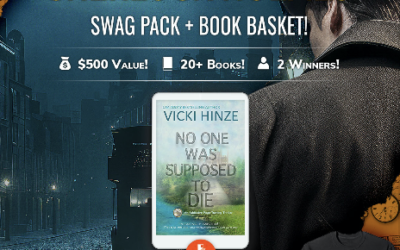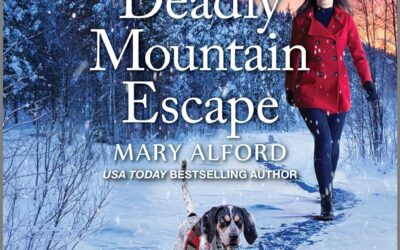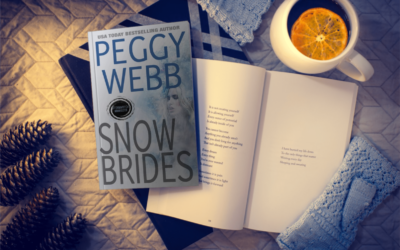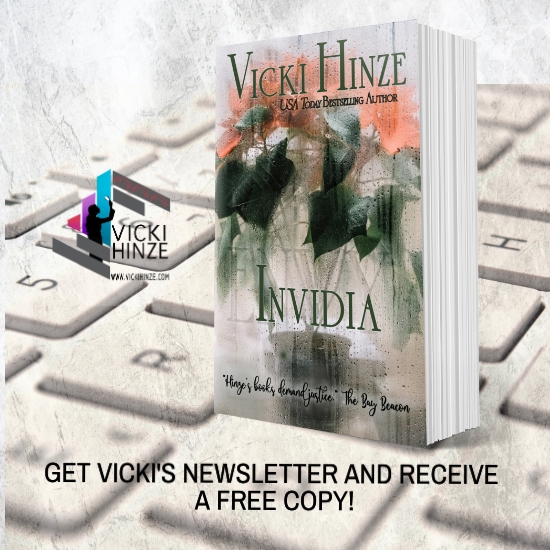You’ve written 250 pages of a 350 page book and something happens.
Your hard drive is highjacked or infested with a virus/worm.
Your hard drive crashes.
You think, no problem, I have a backup copy. But it won’t open, and when you finally do it get open, it’s gobbledy-goop corrupted.
Your jump drive fails. (This happens when you’re creating on a laptop and the battery runs low, and it’s lost. You get gobbledy-goop and can’t retrieve the work.)
Your tape backup fails. (This happened to me twice, which is why I no longer have a tape backup.)
Your disk is corrupted. (This has happened to everyone who uses a lot of them at some time or another.)
The worse case I’ve ever experienced was a few years ago. My hard drive (on a PC less than a month old) crashed. The backup failed. The backup disk was in the same mess as the backup: unreadable.
I lost everything on the computer and had to have a new hard drive installed.
I had run a hard copy of the current manuscript and used a scanner to put it back in. It took three days to scan and correct the errors (I think I could have typed it quicker.) Anyway, I faithfully backed up every day:
To the file.
To a 2nd file dated that day.
To a disk.
I alternated between two disks so that either would be at most a day out from current.
Six weeks later, while still working on this same book, the new hard drive crashed. I lost everything. Again.
Fortunately, I had emailed a copy of the manuscript to a reader for review. She kindly emailed a copy back to me or I’d have had to reenter it again or have it done.
I learned a lesson. Multiple copies are warranted. Ones on your computer and off it.
I created a new procedure for myself and learned of several others’ procedures after they’d lost work.
New Procedure:
1. Save the current file.
2. Save a dated copy of the current file.
3. Email a copy of the current file to myself.
4. Plant a copy of the current file in a private folder on the web.
5. Upload the file to a private group at Yahoo.
It sounds like a lot of repetitive effort, I know. But it is not nearly so much effort as rewriting a book or spending time frustrated at trying to open a corrupt file, jump drive, or disk. Or trying to recover from a hard drive corruption or crash.
Been there, done that–several times. Creating multiple backups in various places is much more constructive–and on more than one occasion, it’s saved my hide.
Blessings,
Vicki
©2007, Vicki Hinze