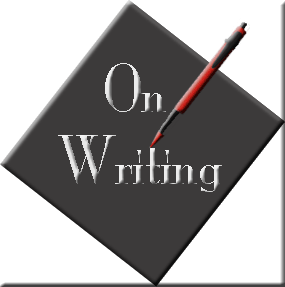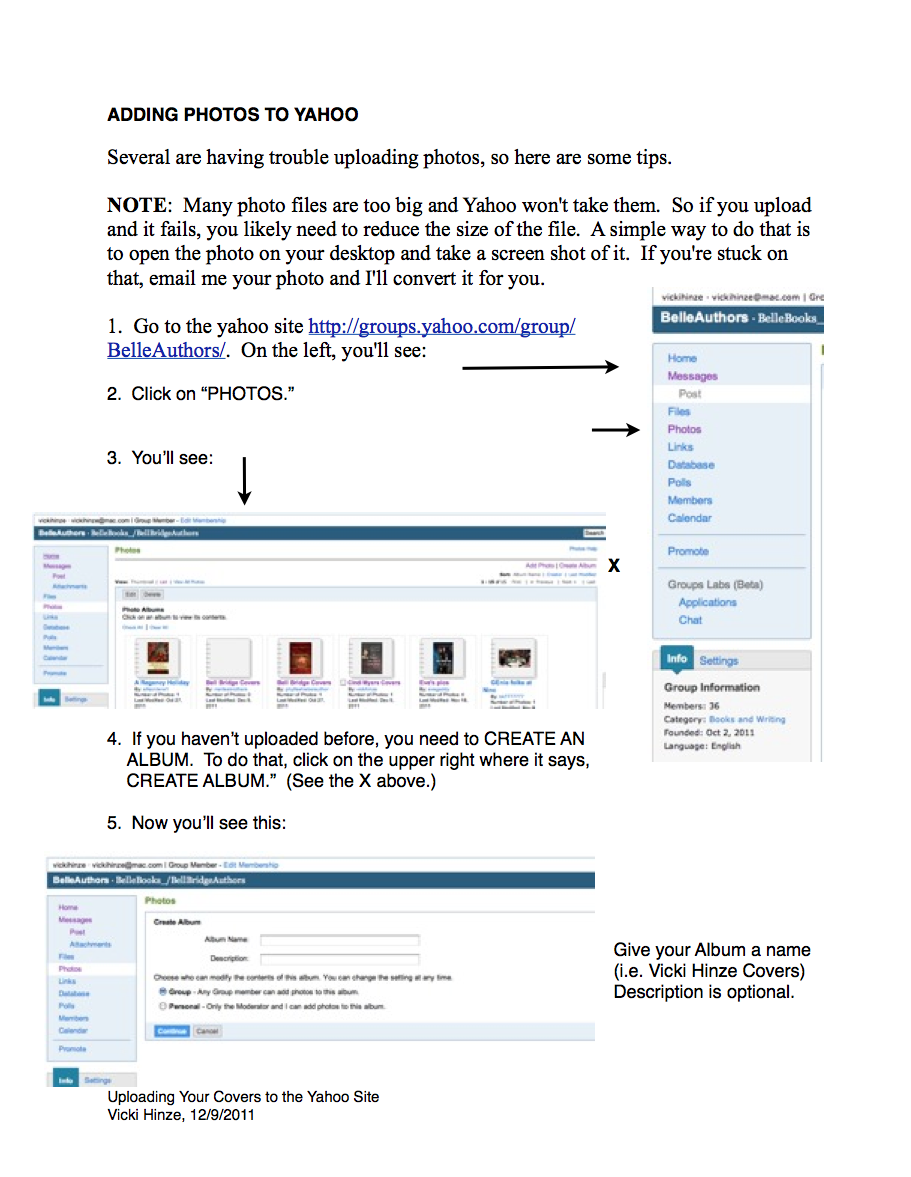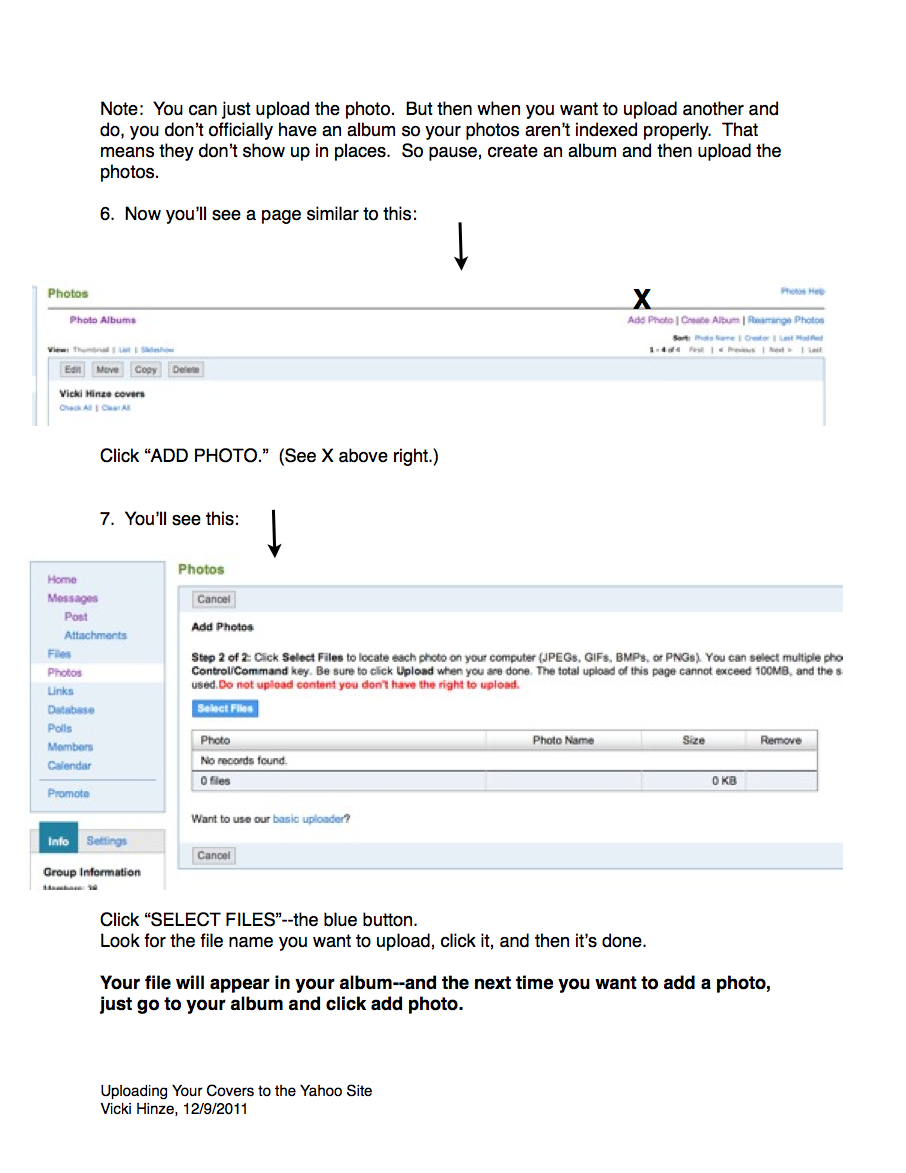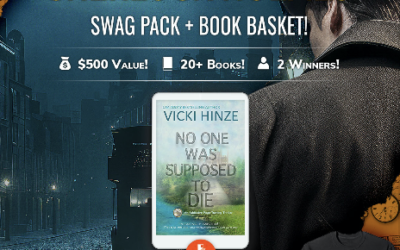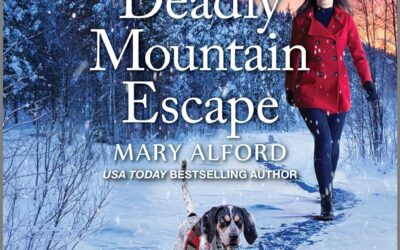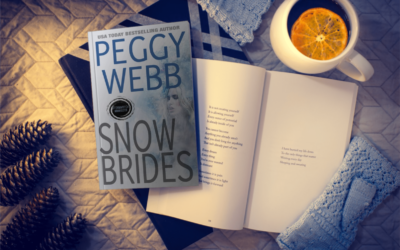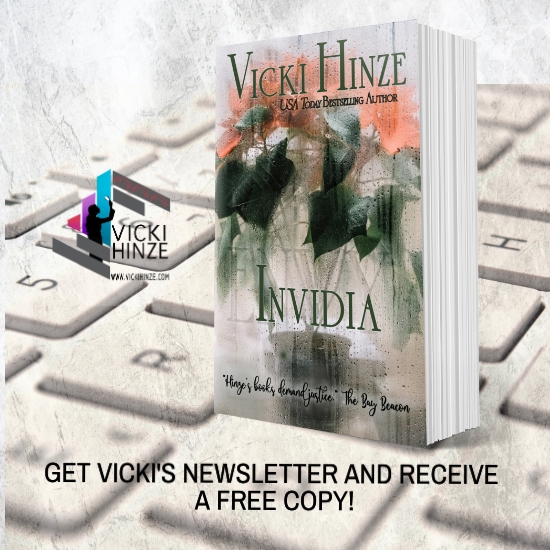A number of people have run into snags trying to upload photos to a yahoo group site. (Typically their book covers, which is why this is posted under On Writing.) Here’s an article I did on it earlier.
Do pay attention to the note on the file size of your photo. That’s where most run into trouble–the files are too large. That’s likely a problem you’ve had on other programs so I won’t get specific on how to reduce them, but if you haven’t and need to know, just leave a comment here and I’ll address that.
Here’s the article with step-by-step instructions: You’ll have to get to your group by replacing the URL in the sample with the one for your own group. 🙂
One additional note. If you’re uploading for the first time and you want to upload a photo to an existing album, then skip the create an album part and go directly to that album, then from it, click add photo.
I hope this helps.
Blessings,
Vicki
PS. We’re still in the middle of the move on Facebook. The migration is ongoing, so the “main” page isn’t up yet, but you can join us on the Page at: http://www.facebook.com/vicki.hinze.author